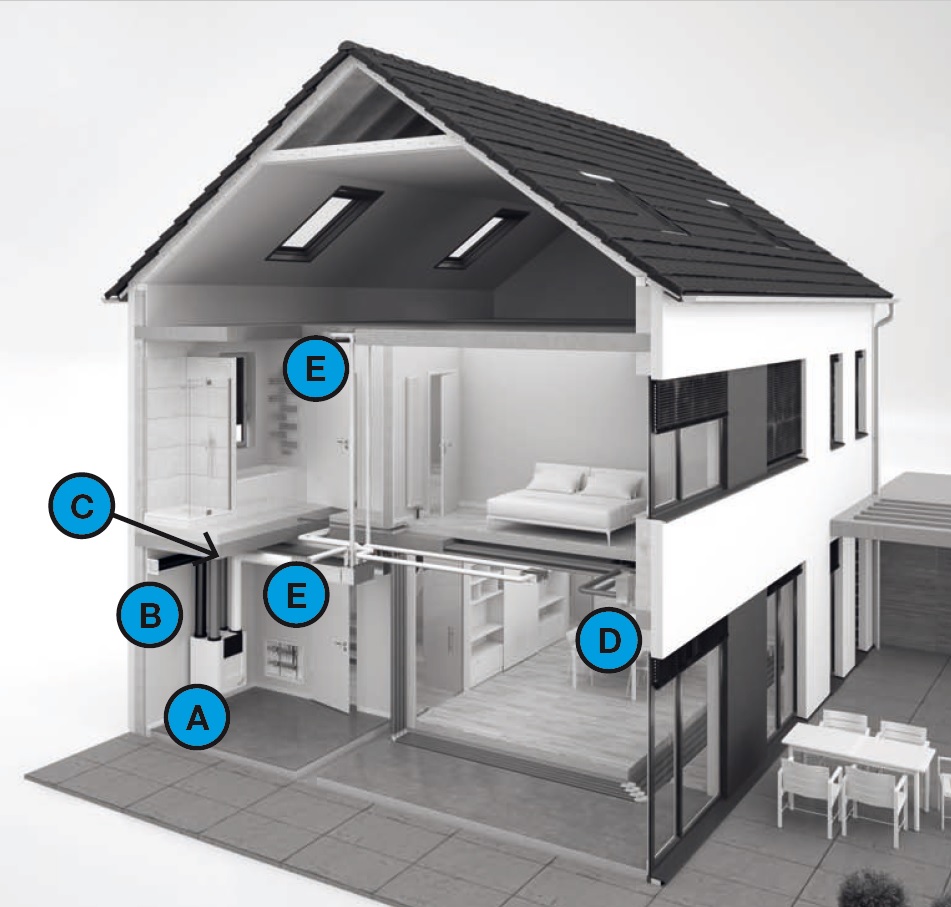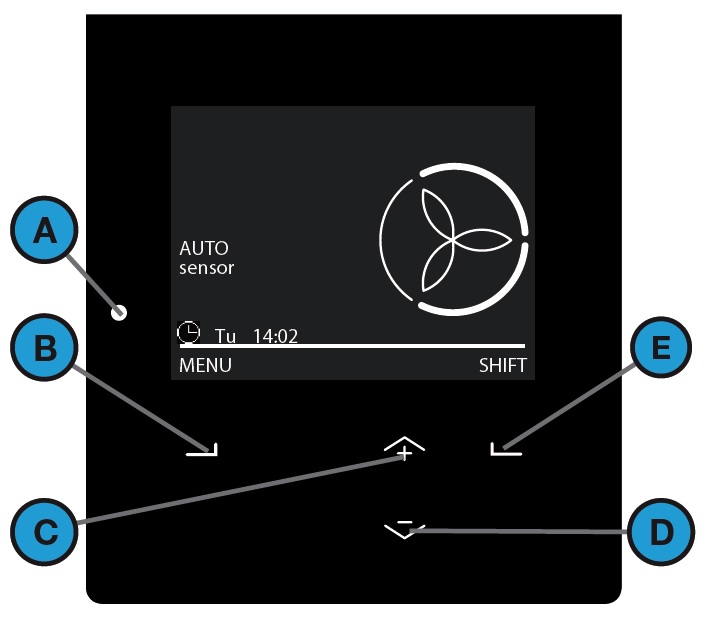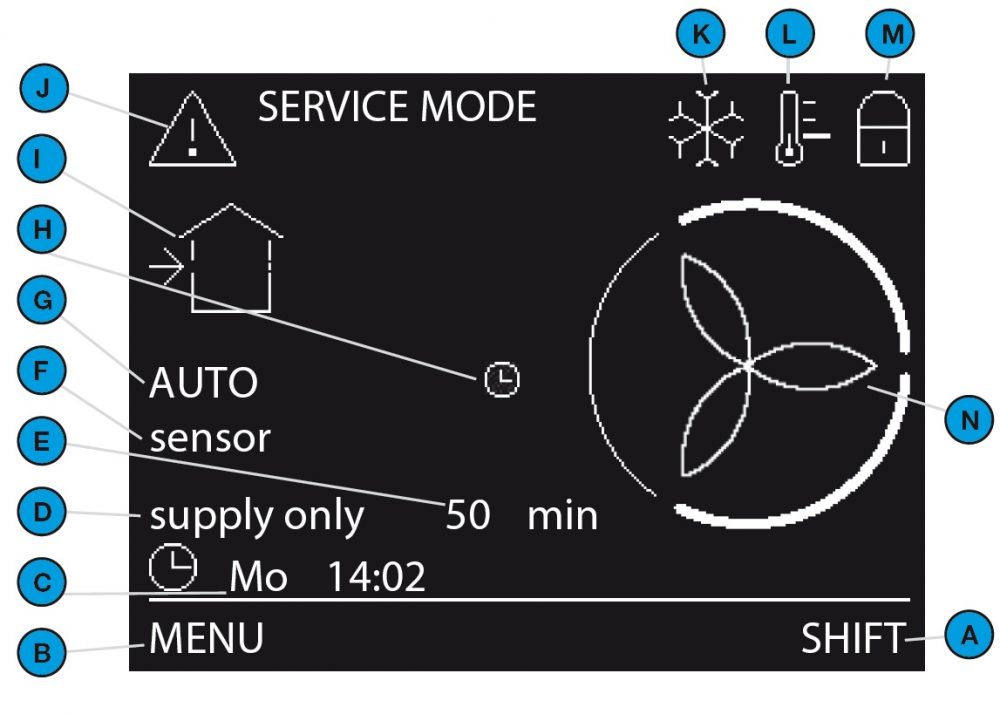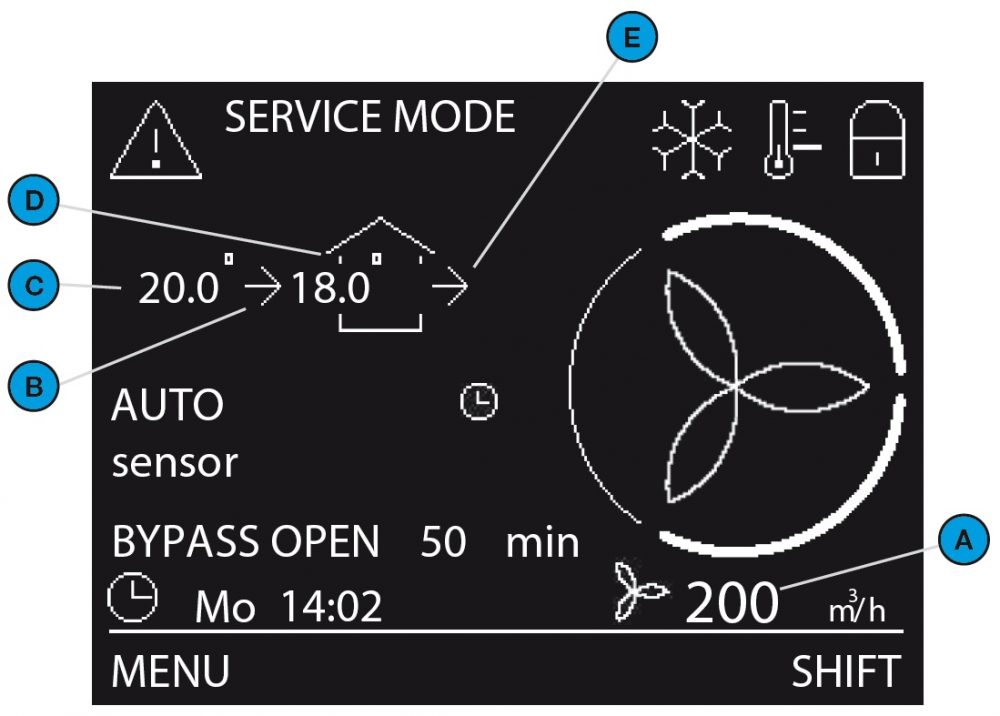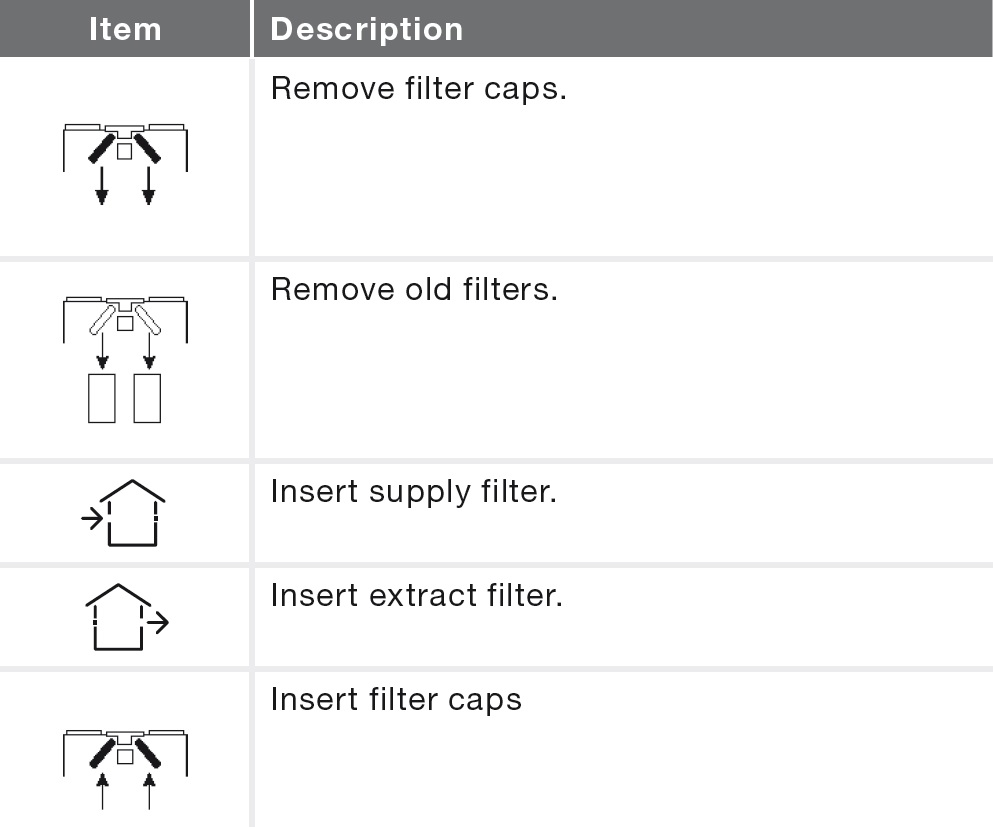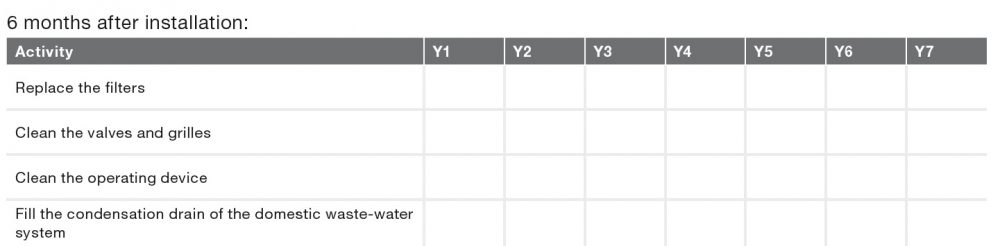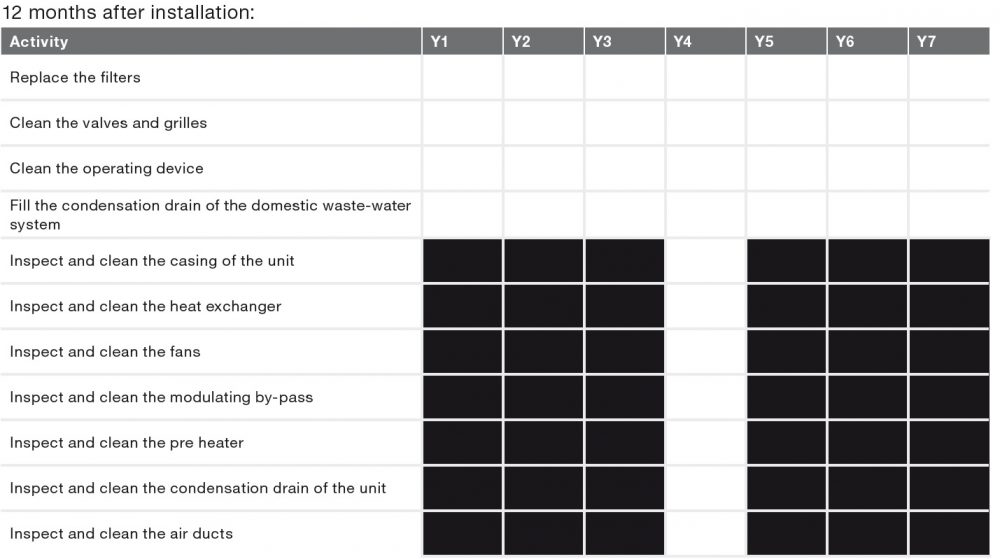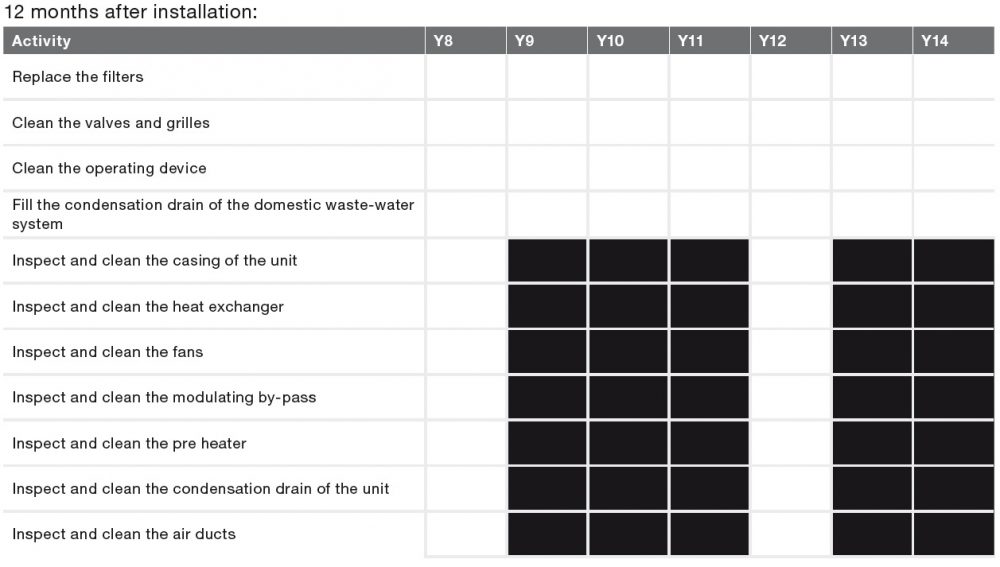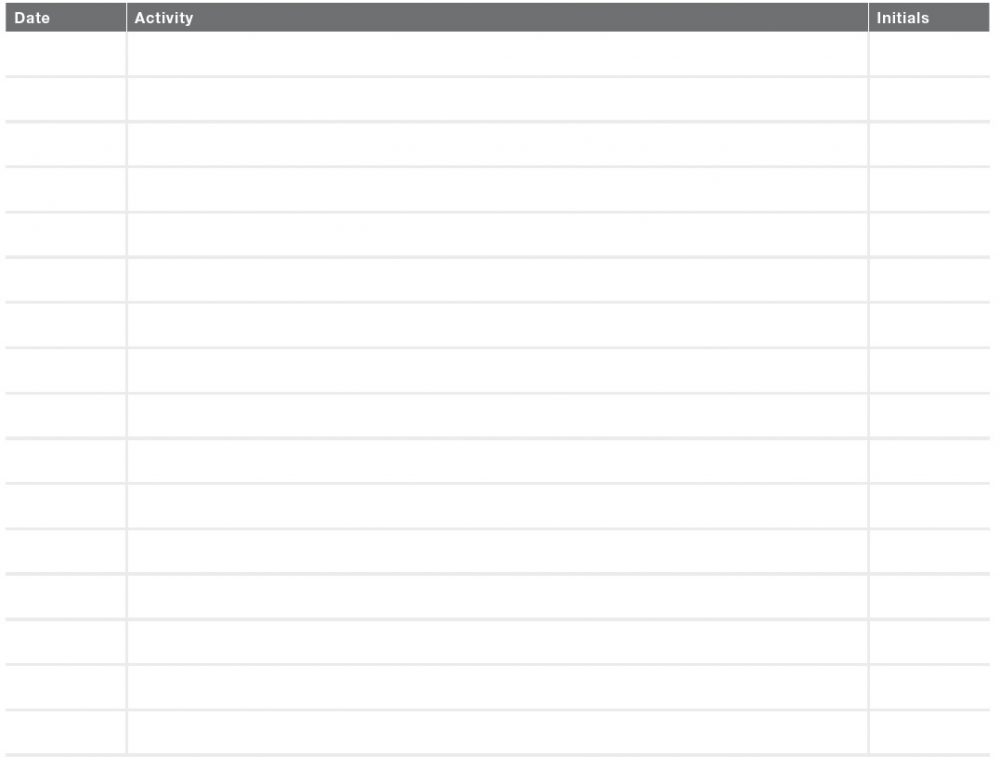Your MVHR System

|
| Understanding your MVHR system |
|---|
What is Mechanical Ventilation and Heat Recovery (MVHR)?
Why Use It?
Noise
|
| How Does it Compare with Normal Extract/Fan Systems? |
|---|
The heat recovery system runs continuously at a lower rate. Rather than sprinting to extract the stale air as with a conventional extract system the HRU will remove more stale air but over a longer period. This means that to the eye it might appear that there is more steam present but within a short period this will clear, and will be more effective and clearing all the moisture. Key Points
Maintenance
|
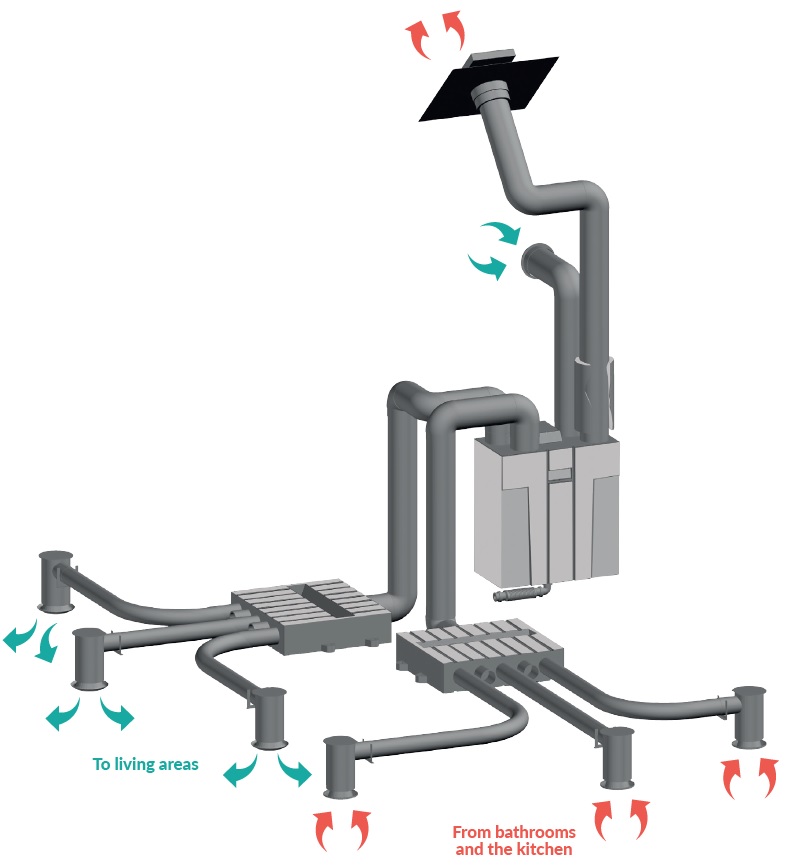
|
The unit is a balanced ventilation system with heat recovery in order to create energy-efficient ventilation in houses. Balanced ventilation means that pollutants from the kitchen, bathroom, WC(s) and possibly the utility room are extracted, while the same amount of fresh air is supplied into the living room and bedrooms. Gaps under or near doors ensure a good through-flow in the dwelling.
⚠ Ensure that the gaps under or near doors are never obstructed. For example, by furniture, draught excluders or deep-pile carpet.
A balanced ventilation system consists of:
|
| Overview of the unit | ||||||||||
|---|---|---|---|---|---|---|---|---|---|---|
|
||||||||||
|
| Overview of the display | ||||||||||||
|---|---|---|---|---|---|---|---|---|---|---|---|---|
|
||||||||||||
|
| Overview of the basic main screen | ||||||||||||||||||||||||||||||
|---|---|---|---|---|---|---|---|---|---|---|---|---|---|---|---|---|---|---|---|---|---|---|---|---|---|---|---|---|---|---|
The basic mode provides access to general settings and information. The symbol
|
||||||||||||||||||||||||||||||
|
| Overview of the advanced main screen | ||||||||||||
|---|---|---|---|---|---|---|---|---|---|---|---|---|
The advanced mode provides access to more detailed information on the settings. All information from the basic mode is also accessible in the advanced mode.
|
||||||||||||
|
| Overview of the visual signals of the LED | ||||||||||
|---|---|---|---|---|---|---|---|---|---|---|
|
||||||||||

|
| Certification and Warranty |
|---|
Warranty Conditions The unit is covered by a manufacturer’s warranty for a period of 24 months from day of delivery. Warranty claims may only be submitted for material faults and/ or construction faults arising during the warranty period. In the case of a warranty claim, the unit must not be dismantled without written permission from the manufacturer. Spare parts are only covered by the warranty if they were supplied by the manufacturer and have been installed by an approved installer. The warranty becomes invalid if:
On-site (dis)assembly costs are not covered by the terms of the warranty. This also applies to normal wear and tear. Zehnder retains the right to change the construction and/or configuration of its products at any time without being obliged to alter previously delivered products. Liability The unit has been designed and manufactured for use in balanced ventilation systems incorporating Zehnder heat recovery systems. Any other application is seen as inappropriate use and can result in damage to the unit or personal injury, for which the manufacturer cannot be held liable. The manufacturer is not liable for any damage originating from:
|
| Maintenance | ||||||||||||||||||||||||||||
|---|---|---|---|---|---|---|---|---|---|---|---|---|---|---|---|---|---|---|---|---|---|---|---|---|---|---|---|---|
OMNIE recommends you to get a maintenance contract with an expert company. Some installers provide a maintenance contract in which the user maintenance can be integrated. ⚠ Do not disconnect the power of the unit, unless told otherwise in the manual of the unit. This can lead to a build-up of moisture and result in problems with mould. ⚠Do the maintenance tasks within the given periods. If not, the performance of the ventilation system will decrease. |
||||||||||||||||||||||||||||
|
Replace the Filters:
When indicated you must replace the filters. The indication methods that follow are available:
⚠Replace the filters at least every six months. This will insure a comfortable and healthy air quality and will protect the unit from pollution. When you need to replace the filters:
To postpone the filter replacement for one day, select IGNORE on the warning message. If you are ready to start filter replacement before the filter warning re-appears, navigate to CHANGE FILTERS in the FILTERS menu.
|
Clean the valves: ⚠ Clean any valve present in your home at least every six months.
Clean the grilles: ⚠Clean any grille present in your home at least every six months.
Clean the operating device: Clean any operating device present in your home at least every six months. Use a dry duster or vacuum cleaner to remove the dust. Do not use water or any other liquid. Start the child lock on the display, to prevent any changes to the settings caused by accidentally pressing the buttons.
Fill the condensation drain: The condensation drain is connected to the domestic waste-water system. To prevent sewer smells from entering your home, the water seal of the domestic waste-water system must always contain water. You can achieve this by pouring a cup of water into the water seal. |
| Malfunctions |
|---|
In the event of a malfunction:
The power to the unit should not be disconnected unless the unit is to be taken out of service due to a serious malfunction or any other compelling reasons. ⚠Do not disconnect the power of the unit, unless told otherwise in the manual of the unit. This can lead to a build-up of moisture and results in problems with mould. ☞ When the unit is installed in an area with a higher average humidity (such as bathroom or wc) the probability of condensation on the outside of the unit is high. This is almost the same as condensation on a window, on which no action is needed. In the event of a filter malfunction, replace the filter as described in the maintenance chapter. In the event of all other malfunctions follow these steps:
If the error reoccurs:
|
|
| Safety |
|---|
Safety Instructions
|